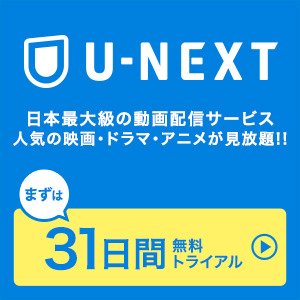最強のパスワード管理自動ログインアプリ『1Password』がバージョンアップを記念して半額セール中ですよ。
元値が高いだけに、この値段なのは嬉しい。
1Password 4.5 for iOS
1Password 4.3 for Mac
やっとiOS7に最適化されたiPhoneアプリ
やっとiPhoneアプリがiOS7に最適化されました!アイコンも新しくなりました。
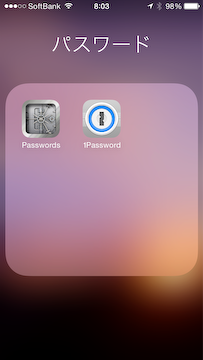
ログイン画面もiOS7に最適化されてかっこ良くなりました。

新機能が盛りだくさん!
新しいバージョンは、デザインだけでなく新機能が盛りだくさんです。英語をきちんと理解出来ているかかなり自信ないのですが。
iPhone版は、同期がかなり早くなったり、AirDropで共有出来たり、サイズが大幅にダウンしているそう。
新機能!
What’s NewThere are things that go bump in the night, like password reuse and the internet’s “Heartbleed” bug. The vastly updated 1Password for iOS 7 is the thing that bumps back.
Go get a stick, because we guarantee you won’t be able to shake it at all the new features and improvements we have for you!
P.S. - We love hearing from you! Email us with feedback or questions at support@agilebits.com.
The Big iOS 7 “Don’t Call it a Redesign” Update
This ain’t just a new paint job and an air freshener. We rebuilt 1Password for iOS 7 and the future, adding some of our best and most-requested features—all as a free update to existing version 4 owners.
Note: iOS apps don’t actually support air fresheners (yet?).
AirDrop - Share items more conveniently, face-to-face.
Our sharing menu is now a good iOS 7 citizen.
Multiple & Shared Vault support
If you create multiple vaults with 1Password on your Mac (Windows coming soon!), you can now add them to 1Password for iOS and switch between them in Settings. Great for securely sharing items with coworkers or family, or simply for your own organization!
Demo mode is now the demo vault - We have moved our popular demo mode feature to Settings > Vaults where you can add demo information as a secondary vault to show off 1Password to your friends without showing them all your personal information.
Multiple Dropbox accounts - Have more than one Dropbox account? Great! You can now sync vaults shared via different Dropbox accounts.
1Browser is better than ever
One AutoFill to rule them all - Logins, Identities, and Credit Cards are all under the same button in 1Browser, kinda like 1Password mini on Mac and PC!
Many improvements to the 1Password Browser on the iPad.
1Browser now prompts the user to allow it to open non-http and non-https URLs.
Swipe it to the left, swipe it to the right. *Ahem*, to go back and forward in 1Browser, that is.
Change your user agent so you can masquerade as Safari, Chrome, or Firefox while you browse the web.
Awesome Little Circular Progress Indicator in 1Browser - For your page loading pleasure.
Sync
Now supporting custom item images added via 1Password 4 on your Mac.
Sync faster with OPVault - 1Password for iOS now supports syncing via our next generation .opvault format via Dropbox. It’s fast, it’s really, really fast!
Improvements and bug fixes in WiFi sync.
Get Organized
The 'Folders' tab on iPhone has been renamed to 'Organize’ beause...
Tags join the party - Any tags you add to items in 1Password on your Mac or Windows version now appear next to your folders on iOS! Tag on.
Localization
Si vostè està llegint aquest missatge, significa 1Password ha estat traduïda al català! (localization for our Catalan customers!)
Speaking of languages, you can now change 1Password’s language settings in-app.
New user setup process is new - We made it even easier and clearer to get started with 1Password.
1Password is now 34% smaller - if you have found yourself short 8.6 MB of space on your device, we’ve got you covered!
また、Mac版は、miniからパスワード情報を直接編集出来るようになっているみたい。
新機能!
1Password 4.2 is a huge free update with over 30 new features, improvements, and polish based on your feedback!4.2 highlights include: edit directly within 1Password mini, precise matching of Logins to subdomains, suspend and resume editing, and a greatly improved AutoSave window.
This wouldn’t have been possible without your feedback. Please continue sharing it with us at support@agilebits.com. We love hearing from you!
Full Changelog:
1Password mini
• You can now edit items directly within 1Password mini!
• Edit generated passwords in 1Password mini, too
• Greatly improved URL matching makes logging in to sites with sub domains easy
• Configure URL matching for sub domains in 1Password > Preferences > Browser
• Improved support for multiple Chrome profiles
• By popular request, 1Password mini now shows Secure Notes!
• 1Password mini now supports fuzzy search. For example: “oogle” will now return items named “Google”
AutoSave
• 1Password’s AutoSave window will prompt to save new Logins in your primary vault by default
• AutoSave now searches all vaults before asking to save/update new Logins
• You can now choose which vault to use when saving a new Login
Item Editing
• You can now resume editing if 1Password locks or quits in the middle of a change
• You can even switch vaults while editing an item and resume editing when you switch back
• Easily rename tags directly within the sidebar
• Item note editing now supports Undo/Redo
Backups
• New Find Backup button allows you to restore external backup files
• You can now restore from a backup when launching 1Password for the first time
Syncing
• Improved sync performance
• Improved sync error reporting
New Languages
• Catalan and Danish localization
Tweaks
• Use Go&Fill from the main application even when your browser is not open
• You can now sort by Category in Security Audit
• Improved import from CSV
• Squashed many bugs reported by our awesome customers
1Password never prompts you for a review. We value your workflow too much to interrupt it. If you feel generous and have a couple of minutes, please leave a review. It makes a huge difference. Thank you in advance!
かなり便利な1password
僕はMac版は手放せずiPhone版は、あると便利くらいの使い方くらいしか出来てないのですが、便利ですよねー。半額なうちにどうぞ。
以上です。